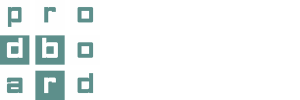Door pull animation
From now on animation of any complexity is available in PRODBOARD planner. That is animation of opening/closing doors, pulling out drawers, beds and other furniture, which can be customized. Simple and difficult mechanisms, doors opening up or to the side, full extension drawers. Hardware visualisation Animation correctly represents the mechanism […]