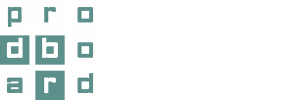Projects search has become more user-friendly and informative. With the help of filters, you can find the necessary project much faster.
In the menu tab My projects there is now more information about each project. Managers can immediately see a project status, main information about a customer – his/her name, contact details, and the corresponding subdivision.
If you click on a project picture, you will see a preview of all images related to this project. The button Open launches the selected project in the same window.
Moreover, we have improved the project search by key words and phrases, which you can write in the search field. For a better and faster search, you can also filter the projects by categories My projects or All projects, located at the top right corner.