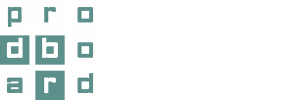New Version Release of 3D Planner
Finally, we can share with you amazing news about our product. We have recently released a new version of the 3D Planner – Prodboard V2. Now users of our software can enjoy improved graphics during the planning process and access new features and settings that were not available before. What we added: The most wanted […]
A new menu tab appeared: Smart planning tools
With the new functionality, company employees can add custom dimensions to the projects, as well as guides (axes), attachments, labels, and custom views. What is the practical utility? In the Dimensions tab, we can add custom sizes to the layout in order to see the distance between the objects. Also, we can delete the existing […]
New buttons for moving cabinets
In the 3D planner, it is now possible to move a cabinet in the line by using a single button. This function makes it much easier to edit a ready project. Earlier you had to spend more time to move a cabinet in the line to a different position. To relocate a wall or base […]
We inform you that Prodboard has been disabled for all Russian clients
Starting from February, 24, cities in Ukraine are being bombed and fired by the Russian army. Civilians have lost their homes, livelihood, and some of them – even lives. Among the victims of this barbarous war, there are many children, women, elderly people. This is the crime against humanity and the law of reasoning. And those, who […]
1000 free renderings for existing customers
As an expression of our gratitude for being with Prodboard this year, we’ve prepared a New Year’s gift for our existing customers – 1000 free renderings for a month, i.e. from January, 1, to January 31, 2022. Wishing you and your loved ones prosperity, success, and good health! *If the rendering feature hasn’t been […]
25% Discount on Prodboard Services
As a New Year’s present, we give you a 25% discount on all Prodboard services* for the period of 6 months’ use. The discount is valid if you connect to our service up to February 28, 2022. Contact us and reserve your discount. If you have any questions, we’ll be happy to address them. Wishing […]
Interface update: A new button for convenient planning
From now on company managers and administrators will be able to set the needed camera position in the project on their own. Earlier it was possible to configure the camera position only for project rendering. In the planning mode, however, the position of the camera was always standard. The same standard view appeared in the […]
New opportunities for selling: Tags generation for showrooms
Together with reports generation, there is one more function that appeared in the planner – it’s tags generation for furniture products and cabinetry. When prices for kitchens and other furniture change, or the discount period starts, managers in the showrooms have a lot of work to do changing tags to support current prices. In order […]
Interface Upgrade: New Features and Design
From now on, icons in the home menu can be customized for every single planner. We have implemented quick links to pass to a needed menu part faster. The planner has become even more customer-focused. From now on, it’s possible to add individual icons to the main menu not only for different companies but also […]
Interface Upgrade: Easy Viewing and Searching Projects
Projects search has become more user-friendly and informative. With the help of filters, you can find the necessary project much faster. In the menu tab My projects there is now more information about each project. Managers can immediately see a project status, main information about a customer – his/her name, contact details, and the […]