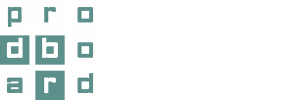The release of a new plugin made it possible to configure cabinets in the planner in a more detailed way. Advanced settings are also useful for the in-depth configuration of profile handles and corner cabinets in non-standard rooms.
Cabinets with many options
 The new plugin allows to split a unit into clickable elements and add options to each of them. So, for ease of use, if a cabinet possesses too many characteristics, they can be assigned to its parts, like sides, drawers, etc., and not to the whole unit.
The new plugin allows to split a unit into clickable elements and add options to each of them. So, for ease of use, if a cabinet possesses too many characteristics, they can be assigned to its parts, like sides, drawers, etc., and not to the whole unit.
To do that, you have to select a cabinet and go to its edit mode. There you can click on the Advanced settings button. In Advanced settings, a cabinet may have various custom options at company request. For example, it is possible to select the color for the left and right side separately, extend it to the floor, or increase its depth to the wall.
It’s allowed to define the type of each pullout drawer, change the draw-out mechanism, door style, or decor, as well as insert an internal drawer.
After that, it’s possible to configure the range of drawer filling. For example, you can choose cutlery slots, orga-line, and other systems, as well as internal partitions. All these elements are calculated by the system and can be displayed in the price if required.
As we can see, the new plugin made the process of configuration more accomplished, logical, and consistent. Now it’s not necessary to add a multitude of different options to the whole cabinet. They are well-organized for each step of configuration.
Possibilities for corner units
 Formerly, we could design a room in the planner only if it had all right angles, i.e. those, which measure 90°. At the moment corner cabinets can easily fit a non-standard room with angles of a different value.
Formerly, we could design a room in the planner only if it had all right angles, i.e. those, which measure 90°. At the moment corner cabinets can easily fit a non-standard room with angles of a different value.
Moreover, when you place a corner cabinet in the project, a wall is automatically adjusted to it. You only have to indicate the accurate angle value and the length of the wall. The rest is on the system.
Besides that, you can compose a corner cabinet out of several units and indicate their width or swap them around. It’s possible to select a door color for each separate unit of a corner cabinet or apply it to all of them.
Possibilities for profile handles
 Previously, profile handles could be added to the project through options. And they were quite difficult to implement, as it wasn’t always clear what connecting profile to apply between the units. Now you can just drag out a set of units from the catalog, which are already grouped and have configured profiles.
Previously, profile handles could be added to the project through options. And they were quite difficult to implement, as it wasn’t always clear what connecting profile to apply between the units. Now you can just drag out a set of units from the catalog, which are already grouped and have configured profiles.
You can modify such a set of units in the following way: add more cabinets to the set, edit each constituent unit (select size or decor), swap units around inside the set by selecting the necessary one and indicating its desired position in regards to other units by means of a corresponding number.