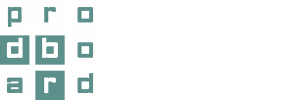Due to a new function of cabinet grouping, we can quickly move several objects at once on the scene, increase or decrease their number, duplicate or edit them.

To create a group, it’s just necessary to selct all cabinets of interest, simultaneously with pressing the Ctrl key.
It is easy to move united cabinets on the layout left, right, up and down, if room dimensions allow. This helps to speed up the designing process and facilitates it considerably.
Mirroring and rotation
To modify the layout quickly, it’s possible to select a direction or a rotation angle of the cabinet group. Also, we can rotate all united cabinets by 90, 180 and 270 degrees, or mirror them.
In the meantime, when using the mirroring function, single-door cabinets automatically change their handle orientation from left to right and v.v. This is especially convenient when referring to a corner cabinet, as due to this function, its door will open correctly.
Furthermore, if required to quickly modify a ready kitchen template or customize it according to our room, the group function and mirroring can relocate the whole kitchen from left to right and v.v. Along with that, the correspondent rules of cabinet arrangement apply automatically.
[gallery_bank type=”images” format=”masonry” title=”false” desc=”false” img_in_row=”3″ display=”selected” no_of_images=”2″ sort_by=”title” special_effect=”grayscale” animation_effect=”bounce” album_title=”false” album_id=”2″]
Hot keys and commands
By pressing Ctrl+C, the selected cabinet group is duplicated. And we can place its copy wherever necessary on the scene with the help of Ctrl+V command.
In order to separate cabinets, all it takes is to double click on the cabinet group. The other way is to click on the button Ungroup in the left-hand vertical menu.
Additional advantages of the group function
There is an opportunity to change handles, fronts and their finishes, mechanisms or other options of a certain cabinet without leaving the group.
A user can select a separate color or material for any cabinet from the group. It’s possible to modify its dimensions, and even to substitute it for an alternative cabinet type.
Additionally, it’s much easier and faster to remove unnecessary cabinets from a project if they are groupped.
Summing up what has been said, with the new group function for cabinets, hot keys and other features the planning process is getting more efficient and less time consuming.